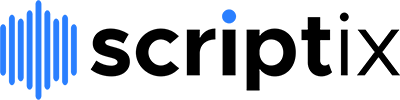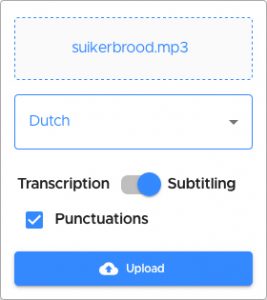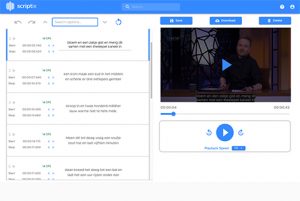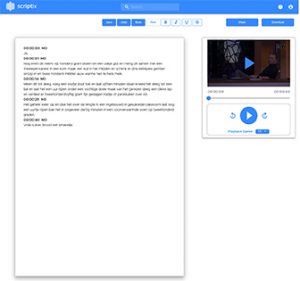FAQ
General information
- Arabic
- Danish
- Dutch
- English
- Filipino
- Finnish
- Flemish
- French
- German
- Italian
- Norwegian
- Spanish
- Swedish
For batch processing we accept anything compatible with FFMPEG
For real-time processing we require a PCM/WAV stream
By transcribing your content you can turn the spoken word (audio) into text which enables you to do all sorts of things with it, from turning an interview into text automatically, to adding metadata to your archive to make it searchable on word level or to create subtitles to make your video’s better accessible.
When we transcribe your content, we mark each word with a timestamp containing a start- and end time in milliseconds. This way we know exactly where in the video the word was spoken. With this information we can create subtitles that are aligned perfectly to the audio from your video. For this we apply standard parameter settings applied by Netflix for example, but you can adjust these parameters yourself too.
For batch processing turnaround time is about 1:3
For real-time processing turnaround time is 0 seconds
If you are a consumer, you have the right to a 14-day cooling off period in which you can decide to cancel your subscription and request a refund. After the cooling off period, you can still cancel your Account at any time by clicking on the ‘Cancel Subscription’ link on your Account settings page. You are solely responsible for properly cancelling your Account. For the avoidance of doubt, the Monthly Subscription automatically renews each month, and the Annual Subscription automatically renews each year.
If you are a business, there is no right to a 14-day cooling off period. You can cancel your Account by clicking on the ‘Cancel Subscription’ link on your Account settings page. You are solely responsible for properly cancelling your Account. For the avoidance of doubt, the Monthly Subscription automatically renews each month and should be cancelled the last day before renewal at the latest. The Annual Subscription automatically renews each year and can be cancelled 30 days prior to renewal at the latest.
Fore more information on our cancellation policy, read our Terms & Conditions.
For more information on our refund policy, read our Terms & Conditions.
You can purchase a plan directly from our website by clicking the Buy Now button on the Individual or Team product page. From there you will be redirected to our onboarding process which requires you to fill in your account details after which you can purchase the plan with iDeal or Creditcard through our payment provider Mollie.
For more information about Mollie’s Terms follow this link.
If you are a consumer you have to purchase one of the available plans to test Scriptix. During the cooling off period you can cancel that subscription and request a refund.
If you are a business looking to process larger quantities of content you can reach out to us directly to request a 1-month trial in which you can process 1 hour of content free of charge. Reach out to us via [email protected].
We are an ISV (Independent Software Vendor) within the Microsoft partner ecosystem. As such our platform is also offered on the commercial Microsoft Azure Marketplace. This is convenient for companies who already have Microsoft contracts in place and wish to transact with Microsoft only.
Individual Plan
Yes, all generic languages offered on our platform can be used with the Individual Plan.
No, the Individual plan is for individual users, if you want to work with your team in the same account, make sure you choose the Team Plan.
No, the Individual Plan grants you access to the Transcript and Subtitle editors but does not allow you to integrate our API-platform. If you would like to be able to do so, make sure you purchase the Team Plan.
If you are a consumer, you have the right to a 14-day cooling off period in which you can decide to cancel your subscription and request a refund. After the cooling off period, you can still cancel your Account at any time by clicking on the ‘Cancel Subscription’ link on your Account settings page. You are solely responsible for properly cancelling your Account. For the avoidance of doubt, the Monthly Subscription automatically renews each month, and the Annual Subscription automatically renews each year.
If you are a business, there is no right to a 14-day cooling off period. You can cancel your Account by clicking on the ‘Cancel Subscription’ link on your Account settings page. You are solely responsible for properly cancelling your Account. For the avoidance of doubt, the Monthly Subscription automatically renews each month, and the Annual Subscription automatically renews each year.
For more information on our cancellation policy, read our Terms & Conditions or send us an email at [email protected].
For more information on our refund policy, read our Terms & Conditions or send us an email at [email protected].
We accept anything compatible with FFMPEG.
The max file size for upload is 1GB. You can upgrade your storage by purchasing more through the Scriptix website or app.
You can process as many files as your subscription permits. We calculate duration of the files you upload. With the Individual Plan you can upload 5 hours’ worth of content per month.
Login to the Scriptix app and press the upload button left of your screen. Select the file you wish to process, choose the right language to process in and move the slide to Subtitling. Enable punctuation if you wish and press upload.
After your file is finished processing click on it to be redirected to the Subtitle Editor and start editing your subtitle right away!
Login to the Scriptix app and press the upload button left of your screen. Select the file you wish to process, choose the right language to process in and move the slide to Transcription. Enable punctuation if you wish and press upload.
After your file is finished processing click on it to be redirected to the Transcript Editor and start editing your transcript right away!
Yes, we store your files to enable you to work with our Transcription and Subtitling editors. Without your files you would have to work without audio and that makes it a whole lot more difficult and time consuming. Once you’re finished however, you can delete your files again and your data will be removed from our server.
Fore more information kindly review our Privacy Policy or drop us an email at [email protected].
Yes, you can delete your file when you’re done working with it on the Scriptix app. After you delete your file we will no longer store your data on our servers.
Fore more information kindly review our Privacy Policy or drop us an email at [email protected].
To change your password, you need to reset it. At the login screen select “Forgot your password?” and follow the required steps to receive a reset email from us. Be advised, this email may sometimes wind up in your spam folder so make sure you check there if you have not received anything from us.
Yes, all generic languages offered on our platform can be used with the Team Plan.
Yes, you can add as many users to your Team Plan as you see fit.
Yes, with the Team Plan you can integrate with Scriptix API’s. For more information on how to integrate Scriptix API’s check our online API-documentation right here.
If you are a business, there is no right to a 14-day cooling off period. You can cancel your Account by clicking on the ‘Cancel Subscription’ link on your Account settings page. You are solely responsible for properly cancelling your Account. For the avoidance of doubt, the Monthly Subscription automatically renews each month, and the Annual Subscription automatically renews each year.
Fore more information on our cancellation policy, read our Terms & Conditions. or drop us an email at [email protected].
For more information on our refund policy, read our Terms & Conditions or send us an email at [email protected].
We accept anything compatible with FFMPEG.
The max file size for upload is 1GB. You can upgrade your storage by purchasing more through the Scriptix website or app.
You can process as many files as your subscription permits. We calculate duration of the files you upload. With the Individual Plan you can upload 5 hours’ worth of content per month.
Login to the Scriptix app and press the upload button left of your screen. Select the file you wish to process, choose the right language to process in and move the slide to Subtitling. Enable punctuation if you wish and press upload.
After your file is finished processing click on it to be redirected to the Subtitle Editor and start editing your subtitle right away!
Login to the Scriptix app and press the upload button left of your screen. Select the file you wish to process, choose the right language to process in and move the slide to Transcription. Enable punctuation if you wish and press upload.
After your file is finished processing click on it to be redirected to the Transcript Editor and start editing your transcript right away!
Yes, we store your files to enable you to work with our Transcription and Subtitling editors. Without your files you would have to work without audio and that makes it a whole lot more difficult and time consuming. Once you’re finished however, you can delete your files again and your data will be removed from our server.
Fore more information kindly review our Privacy Policy or drop us an email at [email protected].
Yes, you can delete your file when you’re done working with it on the Scriptix app. After you delete your file we will no longer store your data on our servers.
Fore more information kindly review our Privacy Policy or drop us an email at [email protected].
To change your password, you need to reset it. At the login screen select “Forgot your password?” and follow the required steps to receive a reset email from us. Be advised, this email may sometimes wind up in your spam folder so make sure you check there if you have not received anything from us.
Yes, with the Team Plan you can share results with other Team members who have a login for the Scriptix app.
We only offer trial subscriptions to Enterprise customers. If you want to have a quick try with our platform, we advise to purchase the Individual Plan which you can cancel after 1 month.
Transcript editor
We offer two subscriptions that can be purchased online on our website: Individual and Team
Individual: €25 per month, enables you to transcribe 5 hours of content (so €5 per hour)
Team: €99 per month, enables you to transcribe 24 hours of content (so +/-€4 per hour)
Apart from the online subscriptions we offer Enterprise agreements for costumers looking to transcribe at least 10.000 minutes per month. These agreements start at €500 per month for 10.000 minutes minimum (so €3 per hour). The larger the volumes the lower the price per hour will be. Get in touch with sales to learn more, send an email to [email protected].
Yes, we apply speaker diarization that enables you to identify different speakers (and whether a male or female is speaking) automatically.
Yes, we do, and we apply speaker diarization to make sure these different speakers are separated properly. Bear in mind though that the more speakers are involved in a recording the greater the risk of crosstalk becomes. With crosstalk accuracy can drop dramatically. When using batch processing check if your files have different channels for the different speakers and enable multichannel processing to reduce the issue of crosstalk.
Yes, we add timestamps to each word with a start- and end time in milliseconds as well as a confidence score (ranging from 0-1 with 1 being 100% confident).
To improve the output of the transcript you can use our transcript editor and make corrections. To improve the quality of the automatically generated output you will need help from Scriptix engineers. We update our generic models regularly, but if you need a custom language model that better fits your specific sector/use case make sure to reach out so we can explain how we can help. Send us an email at [email protected].
For batch processing the time it takes to transcribe a file lies roughly within the range of 1:3. The time depends also on traffic on our platform at the specific moment as well as file size. Larger files usually process faster as we automatically scale our platform in that case so we can cover more data more quickly.
You can either download your transcript in Doc format directly from our platform or integrate our API-platform and retrieve JSON-results automatically.
Caption editor
We currently support the following subtitle formats for you to download: SRT, VTT, TTML and SBV.
Do you miss a specific file format here? Get in touch and we will make sure to put your request on our roadmap. Send an email to: [email protected].
The subtitle output does not include timestamps on word level, the original JSON-output does, however. We use that output to create subtitles with the right default parameters to make sure all segments are aligned properly with your video. Moreover, you are also able to edit these parameters like maximum duration, maximum silence, maximum characters, or words.
Your files will be stored on our Azure cloud infrastructure which runs in North-western Europe and Ireland. As such your data is protected under GDPR-regulations and will not leave the EU.
Enterprise
When integrated with our API-platform you can stream (real-time processing) or process in batches as much audio as necessary. Get in touch with sales via [email protected] to get a quote for your specific load, we offer high volume prices for archives.
After processing we will delete all your files from our platform, while in transit we apply encryption to keep your data safe. Moreover, our infrastructure runs on Azure Cloud in North-western Europe and Ireland, your data does not leave the EU and is protected under GDPR-regulation.
If necessary, we’re comfortable with signing MNDA’s with our customers and partners. Reach out to sales for more information via [email protected].
Yes, we send invoices electronically. For Enterprise customers the payment period is 14 days from the invoice date.
Yes, we partner regularly with companies that add value to Scriptix and vice versa. Get in touch with sales to discuss possibilities. You can send an email to: [email protected].
Some of our partners resell Scriptix to their end users. For this we offer a reseller agreement and platform that enables you to create separate accounts for your end users in order to keep track of usage properly.
API & Customization
It’s always difficult to put a number on the accuracy of speech recognition. It depends on quality of the audio and the data set used to build the speech recognition engine. On average our speech recognition models can reach 90+% accuracy with clear speech (meaning no crosstalk, clear audio without background noises).
Customization can greatly improve accuracy however, because in that case we would be training a model solely on data relevant to a clients’ use case. After all, a conversation between a lawyer and his client are very different than that between a doctor and his patient. By applying customization, you limit the choice for the model to make and thus you limit the possibility for it to make mistakes. Generic models are fed with as much data as possible, therefore the model has many options to choose from and therefore there is more room for error.
Yes, a speech recognition model is made up out of an Acoustic model and a Lexicon. To the lexicon, different relevant terminology can be added. Get in touch via [email protected] to discuss possibilities.
We apply speaker diarization to detect multiple speakers in an audio file.
Yes, you can upload the pre-recorded files on our platform using batch processing.
Yes, if you connect to our real-time API’s you can process in real-time by offering a PCM/WAV stream to our platform. You will get results back immediately.
Yes, we offer the possibility of our real-time engines as a hosted solution. Get in touch with sales to learn more, drop an email at [email protected].
Yes, our entire infrastructure lives in Azure cloud in North-western Europe and Ireland. You can use all Scriptix services by integrating our API-platform. Follow our online API-documentation to learn how to integrate Scriptix in your workflow.
Yes, we offer multi-channel transcription when processing in batch. Multi-channel for real-time processing is not supported.
Privacy
No, we are not ISO-certified but take all necessary measures to keep your data safe. Most importantly, we do not store any data from our Enterprise customers. We delete everything right after processing and apply encryption while in transit.
Digital accessibility
Digital Accessibility is a general term for all measures taken by companies and institutions to make their products, websites, platforms etc. better digitally accessible for people with disabilities.
No, at Scriptix we focus on our mission to make the spoken word accessible to everybody. To that end our primary focus is on becoming the #1 provider of speech recognition models. We do however collaborate with partners that specialize in other accessibility services. Check our website for more use cases or get in touch with sales to learn more. Send an email to: [email protected].
WCAG 2.1 stands for Website Content Accessibility Guidelines. These guidelines, amongst other things, state that content on websites should be subtitles to make it better accessible for people suffering from hearing loss. Governments, but also companies, in many countries worldwide are legally obligated to adhere to these guidelines. Using Scriptix speech recognition can help them automate the process of subtitling all that content automatically.