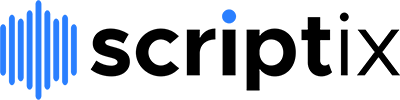Creating an archive of subtitled video content with speech to text
On this page:
Years ago, discovering answers to your most pressing questions required work. You’d have to go to a library or dive headfirst into company or newspaper archives. There were boxes to sort through. And you’d have to go through pages and pages of information one leaf at a time. It was hard work and time consuming. But then came the internet. And everything changed.
Whether you run a business, are involved in a non-profit organization, work for a governmental agency, or simply have lots of personal data to keep organized, you could benefit from an online archive. This is especially the case if you have a large amount of video content.
In the past, video content could be difficult to archive because it wasn’t searchable or indexable. The best you could do was store video files in folders by date or topic. But that wasn’t always the most convenient way to do things, and it lacked some of the biggest benefits of written content. For example, text files can be quickly searched for particular keywords or phrases.
Video was a different story though. Unless you had gone through the trouble of transcribing and subtitling your video content, it couldn’t be archived. And though you could have it subtitled, doing so was costly and time consuming. But that was before the advent of speech to text software.

Modern speech to text technology is making it possible to greatly simplify the process of creating subtitles. Speech to text offers great advantages when it comes to improving accessibility without requiring hundreds of man hours to achieve. It’s no wonder that speech to text has become a go-to instrument when it comes to creating subtitles.
Companies that offer services in the field of speech recognition usually focus on transcription, but many have also moved toward subtitling purposes. Speech to text software uses acoustic models and lexicons in order to create an accurate representation of sound. So, whether you want to transcribe a series of lectures or create subtitles for a TV series, the same basic technology can be used.
More and more people are opting to use subtitles when consuming media because they simply make life easier. Speech to text providers have stepped up and are offering solutions that meet the many challenges of creating accurate, helpful subtitles.
Now, transcribing and subtitling video and audio content requires little time or effort. With Scriptix, you can take video or audio files, run them through our online web tool, and get accurate transcriptions back within minutes.
So, what kind of content can benefit from turning speech into text? All kinds! Everything from webinars to Zoom meetings are enhanced with the power of good subtitles.
Online media encompasses a wide range of content, including vlogs, live shows, conferences, movies, series, and webinars. Frankly, with so much of the world moving online, speech to text and subtitles have become extremely important tools in the education industry.
Not only that, but over 5% of the world’s population is experiencing hearing loss in one form or another, so accessibility in educational and professional settings is extremely important.

Subtitles are slowly becoming a requirement for all video media that we consume. The benefits of adding subtitles are extremely important and open up a plethora of possibilities.
They’re helping people with hearing loss and allowing others to watch videos without having to keep the sound on. They give us access to foreign media we otherwise would not be able to access, offering help in understanding what we are watching. So, they offer both entertainment and professional benefits. They can even increase language proficiency by helping people understand slang, regional accents, and other nuances that come with language. By now, it should be apparent that subtitled content offers a host of advantages. But we’ve really only touched the tip of the iceberg. Here are a few other important benefits of subtitling your video content.Video archives can be a powerful tool, whether you create entertainment content, want to keep perfect records of council meetings, or would like to offer your staff accessible training videos. They’re also the perfect solution for historians who want to make important video and audio files available to the widest audience possible.
Once you’ve had your videos transcribed and subtitled, you can store all of that data in an indexable and searchable database. Then, if you need to locate a particular spot on a video that mentions a keyword or phrase, simply search for it. There’s no longer any need for scrubbing through hours of video content to find the five-minute clip you’re looking for.
Just imagine some of the scenarios that are possible when video content is archived…
A company can offer their staff hundreds of webinars and training videos, each organized by topic or tag. When an employee needs a better understanding of a procedure or policy, they can simply search for it and immediately see every video that covers it. Making content like this more accessible will ensure staff see it and utilize it.
Historians can take reams of old newsreels and other video content. Then, they can have it captioned and stored in an online archive. This allows anyone who is working on a project to search the whole archive for names of important people and places. Then, they can quickly access it every time they’re mentioned.
Local governments can record and caption their council meetings. Then, they can make them available to the public via an online portal. When residents want to know the last time a particular issue was brought up, finding out the answer would be a click away.
But searchability isn’t the only thing that a video archive offers. It will also empower you to offer your content to a wider audience.

When you subtitle your content, you’re making it easier for others to access and enjoy.
For example, people with hearing disabilities may not be able to listen to your videos. But they can follow along with subtitles or captions if you’ve made them available. And by offering the same level of accessibility for your video archive that people already enjoy through modern search engines, you’ll gain a larger audience. But transcribed videos don’t just benefit those with hearing loss or deafness.
Transcribed videos can be easily translated and subtitled, so your content can be included in foreign language archives. This opens up entirely new audiences for your content.
Subtitling your video content will change the way you, your employees, and your audience interact with your content.
Once you choose to subtitle and archive your content, you’ll never want to go back. There are dozens of advantages and modern text to speech software has made it easier and more affordable than ever before.
Subtitles offer a better media experience for people with hearing loss, as well as to those who don’t speak the native language of a particular piece of content.
Subtitled videos can be indexed and searched like any other kind of written content. So, you can quickly and easily discover every place a particular keyword or phrase is used within your entire video archive.
Most of the time, subtitles are created with specialized software which allows the subtitler to add subtitles to the entire media file, to indicate the exact position on screen, and to time the subtitles perfectly.
Speech to text software uses a tool called a Recognition Engine that analyses sounds, syncs them with the right words, and converts the results into a raw text file. This can later be converted to a transcript or subtitle file.
Companies such as Scriptix offer editors that allow you to annotate and differentiate speakers as well as adjust timing for subtitle segments. They also have search tools that make your archive more searchable. In addition, the engineers working on speech recognition software have created algorithms that detect and delete duplicates that come from stuttering. As a result, the transcribed text is cleaner and more accurate.