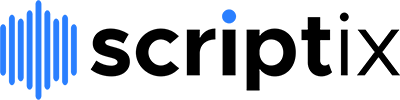Turn your media into a searchable archive
On this page:
Video databases have been a crucial part of many organisations for decades. But how useful are these archives? Well, that entirely depends on how accessible their stored data is. Videos are great, but they aren’t designed for searchability or indexibility. What if you could turn that video database into a fully searchable archive of text? What if you had access to every single word spoken in every video of your database?
Imagine being able to take your archive of video files – whether movies, TV shows, graduation speeches, seminars, courses, or anything else – and transcribe them into an archive that you can later search for any word or statement. If that sounds like something your organisation or business could benefit from, here’s a complete guide to how you can achieve exactly that – with nothing more than some patience and a web tool.
When it comes to video, there are many popular formats available. But the top three video formats people use are MV4, MOV, and AVI.

Depending on the camera you’re filming with, your videos will normally be saved under one of these three extensions. So, why are video formats important when it comes to transcribing the audio into searchable text files?
Because transcribers have an easier time making accurate transcriptions when they have high quality audio to work with. MP4, FLV, AVI, and MOV files are perfect for transcription programs or manual work. They offer high quality sound. Though part of that quality will depend on the camera and microphone you used to capture it.
For the best results, you’ll want to use an external microphone that you can connect directly to your video capturing device. This ensures the highest possible audio quality regardless of which video format you’re using since the audio file is being generated by a high quality audio capturer, not just the microphone of the phone or camera. And while phones are ubiquitous (and popular), they don’t offer the best audio quality.
From now on, we’ll imagine you are the director of a company or the mayor of a town. In this role, you’re most likely to have an archive of videos from many areas of activities. In a company, you may have professional videos related to safety, instructions, training, work ethics, or literally anything else that has to do with the mechanics of your organisation. At the mayor’s office, you’ve got city council meetings, press conferences, promotional clips about your town, and so on.
Before thinking about turning your archive of videos into transcribed text, you need to make sure everything is filtered and tagged. If your archive currently looks like “Video 1, Video 2, Video 3… Video X”, the first thing you need to do is to change the names of the videos based on what they represent. For example, if a certain video is a recording of the press conference you held from March 12, 2020, then that video should be titled “Mayor’s Press Conference – March 12th, 2020”.
This way you’re filtering the content of the video from the rest of the archive. When you look for the conference in the mayor house’s server, it’s much easier to find it than searching through tons of videos at once. Tags will also help you find certain videos in your archive. Simply add them at the end of the main title of the video.
For example, you could title a video, “Mayor’s Press Conference – March 12th, 2020 – New transportation system – Water fountain restoration – Grapes and Wine Festival”.

The human brain interprets every single stimulus that it receives through the eyes, ears, nose, tongue and skin. The five senses working together allow us to have a clear understanding of the world around us. When it comes to interpreting the world, the most important sense is sight. With sight, your brain creates mental images of objects, situations, people, scenery, events, and so on. These images are then interpreted based on past experiences and stored in the memory.
The very first thing we teach our brain is how to read. From a young age we learn the alphabet and how we can put letters together to make words and match them with certain objects. This is how we learn and remember information.
This is why an archive of text triumphs over one made out of just video files. For example, if you couldn’t remember the date of a certain meeting, but you could remember something about that meeting, then you could search what you do remember to discover the file. For example, you might recall that one person used the words “Tesla” and “blasting” at some point in a single sentence. Knowing that you’ve archived the video of the conference in text format, all it takes is a search and you’re there.
Scriptix can turn any conversation, whether live or recorded, into written text. For movies and TV shows, it can turn the audio into subtitles. For webinars, it can convert them into transcriptions. So, you can use Scriptix to turn any piece of video or audio into an indexed, searchable archive of text.
Let’s take the example of the mayor’s office and the many videos you have at your disposal. You want to convert all of these videos into text so you can archive and search them with keywords. How do you do it?

The very first thing you will do when deciding to index your archive is to create JSON-files from every single press conference, local council meeting, and city promotional clip from your archive. This can be done using the Scriptix API-platform. We offer an API-interface which allows you to take a particular video, pass it through the speech recognition software, and have a complete “textified” version of it created with each word timestamped in milliseconds. All it takes is integrating the platform in your workflow which doesn’t take more than a day.

Now that you’ve got your files transcribed, it’s time to add the JSON-output as metadata to your content. In doing so you enable your archive to become searchable on word level. No matter how large your archive is, the Scriptix platform can handle it. The entire infrastructure runs in the cloud and can autoscale when large archives are being processed.

Once you have added all JSON-output as additional metadata to your archive you can now enable your customers or employees to easily find relevant content they are looking for on word level. Thanks to the fact that each word in your archive is now timestamped in milliseconds, you can pinpoint the exact moment it’s used in any video in your archive. For example, you may recollect a certain line from a mayor’s public announcement but cannot put your finger on the date when it took place. Searching for the line in the database will lead you to the video as well as the precise context in which it was used.
When indexing an archive of videos and turning them into a searchable text-based database, there are a handful of elements you need to look for to make sure you’re delivering the best possible result.
- Double check everything – Once you’ve turned your videos into text, your job isn’t finished. You’ll need to go back and double check that everything is correct. And don’t just confirm the transcription is accurate. You should also make sure that everything about the archive itself is right. You’ll also want to go over all the little details, including the titles, subtitles, and keywords . Don’t forget about the marks on the larger files if you’ve converted an archive of less than 100 videos, and so on.
- Test it regularly – You might think you’re done with the job when the archive is formed and you’ve double checked it, but you’re wrong. Besides letting your employees use it on a daily basis, you should also perform tests to make sure the database is acting as it should and turning out the results people are looking for. Through testing, you’ll notice if your indexing is effective or not, as well as what you should do in order to improve it.
- Update it on a monthly basis – There’s a lot of events, announcements, public talks, conferences, and council meetings that go on in any city hall. The same thing applies to an organisation or a company with meetings, promotional videos, seminars, training videos, safety briefings, and so on. Naturally, more and more videos will be produced by your organisation on a monthly basis which is why it’s important to update your archive on a 30 day cycle. That way, no piece of valuable information from these creations goes to waste.
How long does it take to index an archive of searchable files?
Time is of the essence when dealing with archiving a media bundle. Based on the size of your media archive, you can calculate and estimate how many hours of media you would like to process. After converting spoken words into text you will have to index the archive of videos. Adding titles, tags and filters based on the videos will help you to create a database that’s reliable and easy to search.
Scriptix offers different plans depending on the amount of hours of video and audio that needs to be processed. For actual pricing, visit the pricing page.
Why would any organisation want to do this?
Organisations like local governments, businesses, governmental subsidiaries, and other enterprises are more aware now than ever about the importance of video content.
Today, video content is the most valuable, sought-after content out there. It’s more popular than online articles, blogs, or e-books. It allows for a more dynamic, real, honest transmission of your message.
The same goes with organisations and even governments, as video makes it easier for them to express their decisions, plans, thoughts, and even emotions. So, why would you want a text archive of every single video file you’ve ever created for your enterprise? The short answer is: convenience. It’s more convenient to search for a line from a speech from 3 years ago, than to look through an archive of 300 videos until you find it.

And it’s not just about convenience. It’s also about reliability. A constantly updated video-to-text archive is reliable in the sense that you can reach any line of information in the videos, literally any nugget of information, with a simple search for a keyword. In order to do that with just the videos, you’d have to go through the Herculean task of manually looking through all of the videos while hoping to find a needle in a haystack. Using speech to text software like Scriptix can make your life easier and introduce you to a whole new world of convenient searching, reliable information, and fast turnaround, regardless of how extensive your media archive is. After the speech to text has been done, there’s nothing left to do but enjoy the future of searchable databases, today.
Creating an archive in multiple languages
Speech to text technology has advanced far enough that it can archive your videos into text using many different languages. For example, Scriptix currently supports impeccable speech to text transcriptions for up to 13 languages.
Searchability. Imagine being able to take your archive of video files, whether movies, TV shows, graduation speeches, seminars, courses, or anything else, and transcribe them into an archive which you can later search for any piece of information.
Filtering. This way, you’re filtering the content of the video from the rest of the archive, making the process of finding a particular video easier and faster.
Scriptix helps you create an indexed and searchable archive by processing any piece of video or audio and turning it into a transcript that includes a timestamp of the exact moment each word is spoken, down to the millisecond.
Double-check everything, test the archive regularly for bugs and errors and also update it on a monthly basis with new videos that your company or organization has made.
Based on the size of your media archive you can calculate and estimate how many hours of media you would like to process. After converting spoken words into text you will have to index the archive of videos. Adding titles, tags and filters based on the videos will help you to create a database that’s reliable and easy to search.